Private Routes in React: Complete Implementation Guide
Series Note: This guide builds upon concepts from our previous articles. For better understanding, check out:
- Redux Toolkit in React.js - Learn about useSelector and state management
- Redux Persist: Complete Guide - Understanding persistent state management
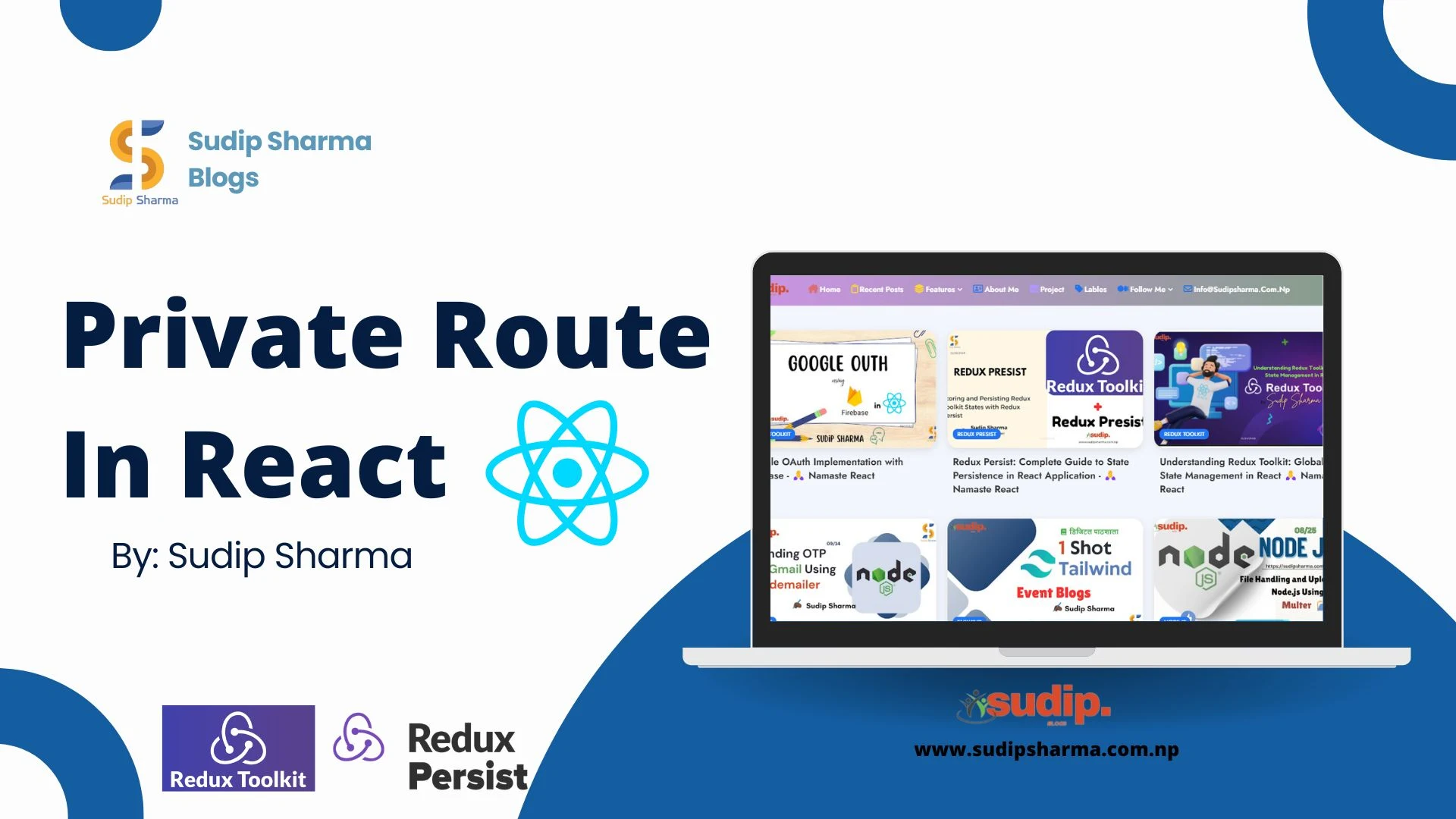
Table of Contents
Introduction to Private Routes
Private Routes are essential for protecting sensitive parts of your React application. They ensure that only authenticated users can access certain routes, such as dashboards, profile pages, or admin panels. This guide will show you how to implement secure route protection using React Router and Redux Toolkit.
Key Concept: A Private Route acts as a wrapper component that checks the user's authentication status before rendering protected content. If the user isn't authenticated, they are redirected to the sign-in page.
Understanding Key Components
Core Components Overview
- Outlet: A React Router component that renders child route elements
- Navigate: A component for declarative navigation
- useSelector: A Redux hook for accessing state
Important: The useSelector hook comes from Redux Toolkit, which we covered in our previous guide. It's crucial for accessing the authentication state.
Implementation Guide
Step 1: Create the PrivateRoute Component
import { useSelector } from 'react-redux';
import { Outlet, Navigate } from 'react-router-dom';
export default function PrivateRoute() {
const { currentUser } = useSelector((state) => state.user);
return currentUser ?
Code Breakdown:
- useSelector extracts currentUser from Redux state
- Outlet renders child routes when user is authenticated
- Navigate redirects to sign-in page when user isn't authenticated
Step 2: Implement Route Protection
<Route element={<PrivateRoute />}>
<Route path="/dashboard" element={<Dashboard />} />
</Route>
Important Note: The PrivateRoute component must be placed as a parent route with protected routes as children.
Advanced Usage and Best Practices
1. Role-Based Access Control
export function RoleBasedRoute({ requiredRole }) {
const { currentUser, userRole } = useSelector((state) => state.user);
return currentUser && userRole === requiredRole
? <Outlet />
: <Navigate to='/unauthorized' />;
}
2. Custom Redirect Paths
export function PrivateRoute({ redirectPath = '/sign-in' }) {
const { currentUser } = useSelector((state) => state.user);
return currentUser ? <Outlet /> : <Navigate to={redirectPath} />;
}
Frequently Asked Questions
1. What's the difference between useNavigate and Navigate?
While both handle navigation, they serve different purposes:
- useNavigate: A hook for programmatic navigation (e.g., after form submission)
- Navigate: A component for declarative navigation based on conditions
2. Why use Outlet instead of directly rendering components?
Outlet is specifically designed for nested routing in React Router v6. It:
- Maintains proper route hierarchy
- Handles nested route rendering automatically
- Preserves layout components
3. How to handle loading states?
export function PrivateRoute() {
const { currentUser, loading } = useSelector((state) => state.user);
if (loading) return <LoadingSpinner />;
return currentUser ? <Outlet /> : <Navigate to='/sign-in' />;
}

.png)
